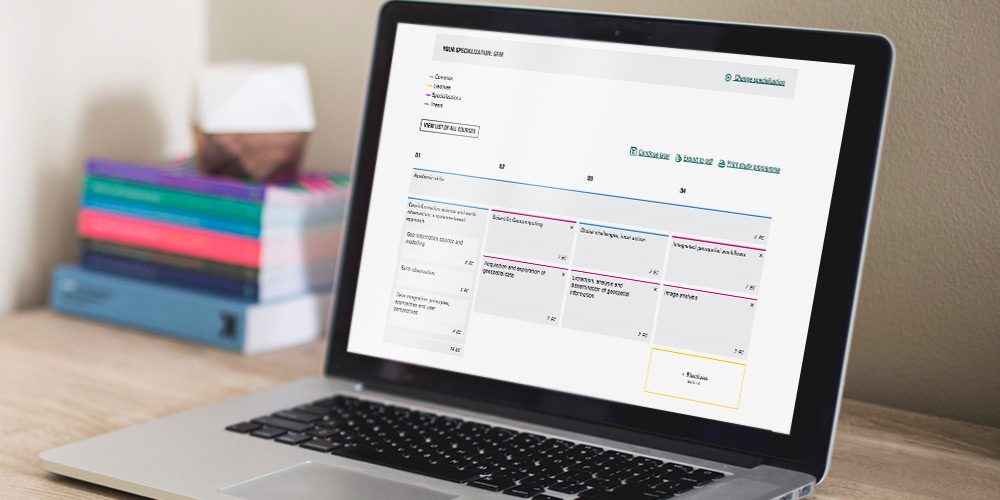Study Guide for the Faculty of the University of Twente
Make it possible for prospective students to compile and plan their studies online. And make sure that we can automatically provide students with the right professional content that we make available in the system, with an authorized workflow. That was the challenge we received from ITC.
At the ITC, a knowledge institution and faculty of the University of Twente, international students are trained to become professionals who can contribute to solving major challenges such as climate change and poverty reduction in developing countries. This study consists of several masters and specializations and these consist of courses that yield one or more study points. Every student has the possibility - within certain frameworks - to design their studies by compiling specializations and courses. This way students complete their two years of study with courses that yield sufficient credits.

Studyguide
Information is made available to students per subject; think of syllabi and subject-specific information. Compiling and editing that content is a process that involves many people with many roles and rights. With the Study Guide, developed by us in Umbraco CMS, this internal workflow is also supported. The application allows students to put together a personalized study program, checks which points are attached to a program, in which period the program takes place, and provides students with the right content. And all of this happens digitally, so the Study Guide yields huge savings of time, energy, and consumption of paper and ink.
Project approach
The goal and budget were known at the start of the assignment. But what the tool should look like, what partial functions it should contain, and which technique would be used was not known. That is why we decided to carry out this project on the basis of Scrum.
We worked on delivering a working product in sprints of two weeks, and the entire project team was involved in determining what was developed. As is customary with Scrum projects, a working product was delivered after each sprint, which could be assessed and further adjusted if necessary. This approach ensures that progress is clear throughout the project and that the right choices are made. Perfect for a complex tool such as the Study Guide.
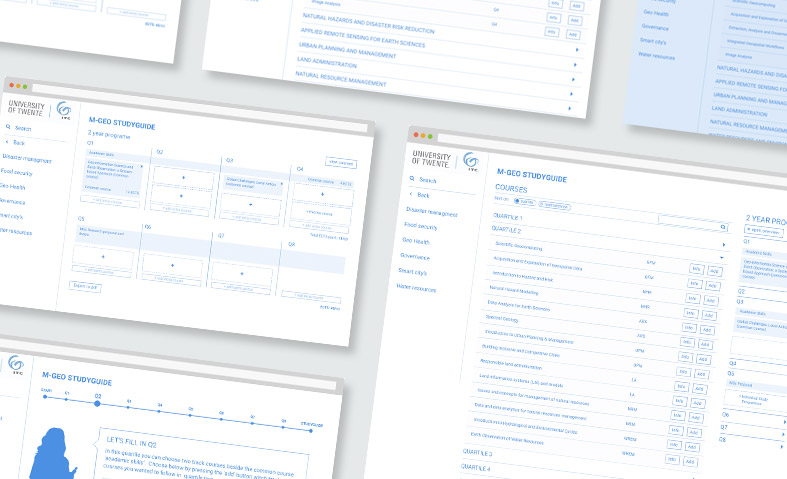
Prototype
The Study Guide is certainly complex. A tool with all kinds of functions on the front and back end and different user groups. The starting point was that every user should have a pleasant intuitive experience while using the tool. After mapping many user stories we made the transition to a first prototype in wireframes. During the user tests there were more than enough new insights to further adjust the prototype. This process was repeated until the desired result was finally achieved. In addition to a prototype for the 'front' we also developed a dashboard interface for the backend of Umbraco. This interface supports the users from ITC in adding, editing, and approving the content added by teachers. You can read more about that later.
Front-end
To make it as easy as possible for students the tool presents a clear annual schedule on the front end in which it is clear at a glance what possibilities there are. For this we use Angular. The front end is built on the basis of a grid. This technique makes it possible to convert the design to a beautiful web page. But it also entailed a number of challenges. One of them was that it had a totally different effect in one browser than in another browser.
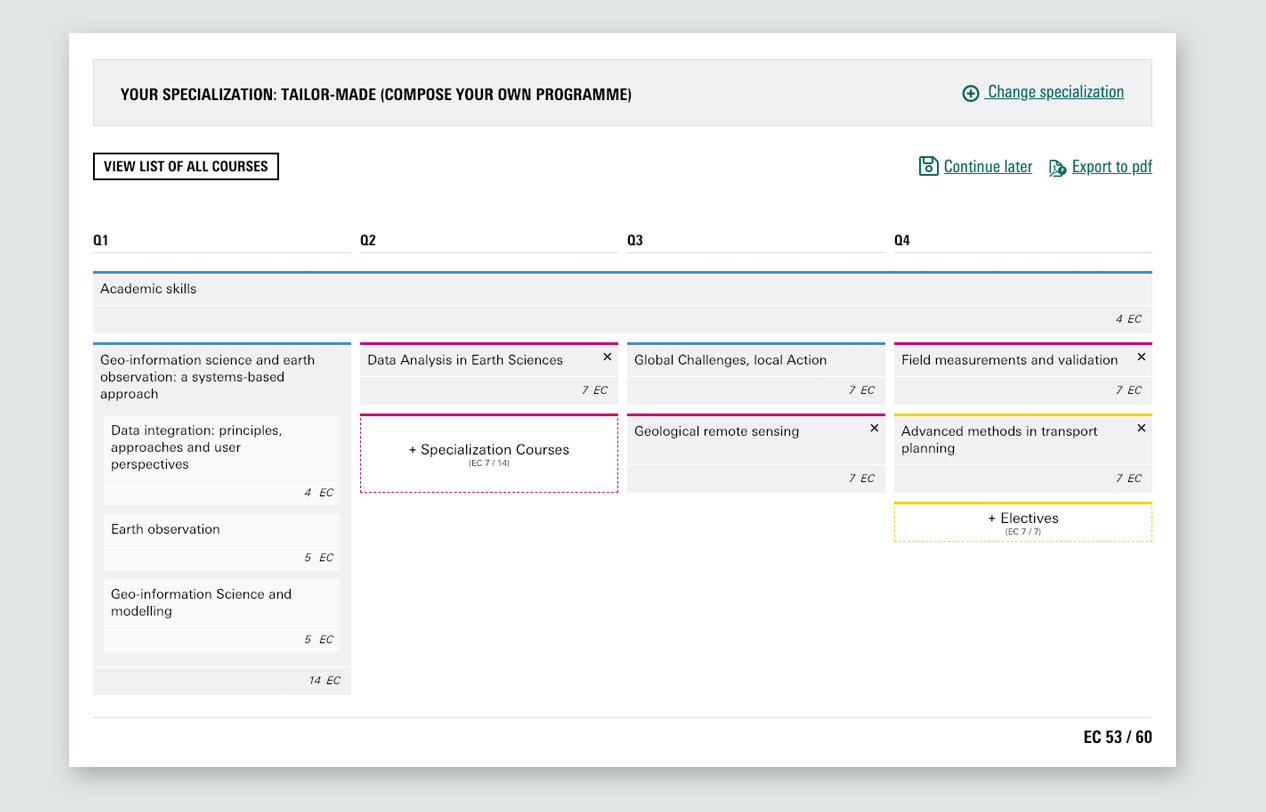
API
All content that relates to the different master programs and the associated courses has been imported in Umbraco. To unlock these data well and logically so that it can ultimately be shown at the front, we developed an API (Application Program Interface) whereby we had to take various aspects into consideration. One of them was performance. The schedules of students are therefore not stored in Umbraco, but in MongoDB. The content of the courses, such as titles, the number of points, descriptions, etc. is stored in Umbraco. The API smartly combines the data from Umbraco and MongoDB to provide students with a personalized program.
SIS-link
All programs and courses that can be followed at the faculty are stored in SIS, the Student Information System. The SIS stores elements such as the title, a unique module ID, the number of obtainable credits, and in which periods the course is offered. The intention is that all content for the courses will be filled within Umbraco. But before the content can be entered it is important to know the information from SIS. For this we made a link between SIS and Umbraco. Thanks to this link it is possible to import the data from SIS.
Backend – Umbraco CMS
Content of courses can be entered, edited, approved, and published through the Umbraco CMS. Several aspects have been added to Umbraco to support the workflow. We work with several user groups (content editors, reviewers, approvers, process managers). The displayed dashboard is tailored to a user’s role.
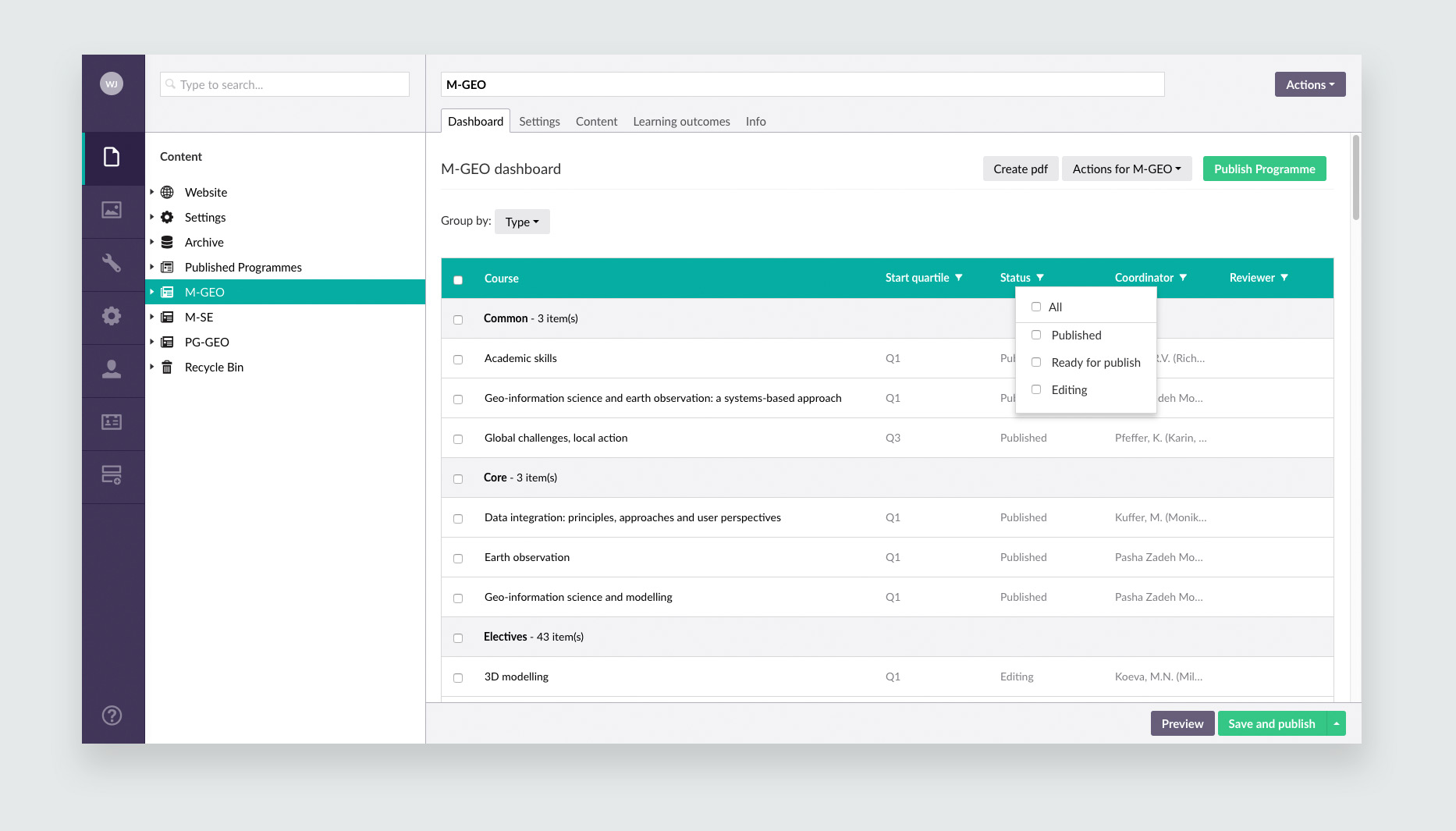
This dashboard contains an overview with courses of the selected program. From the dashboard it is possible to perform various actions, also depending on the role of the user. The status of a course can be changed, a reviewer can be assigned, an email about the progress can be sent to the responsible party, and so on. The ultimate goal is that a course gets the published status.
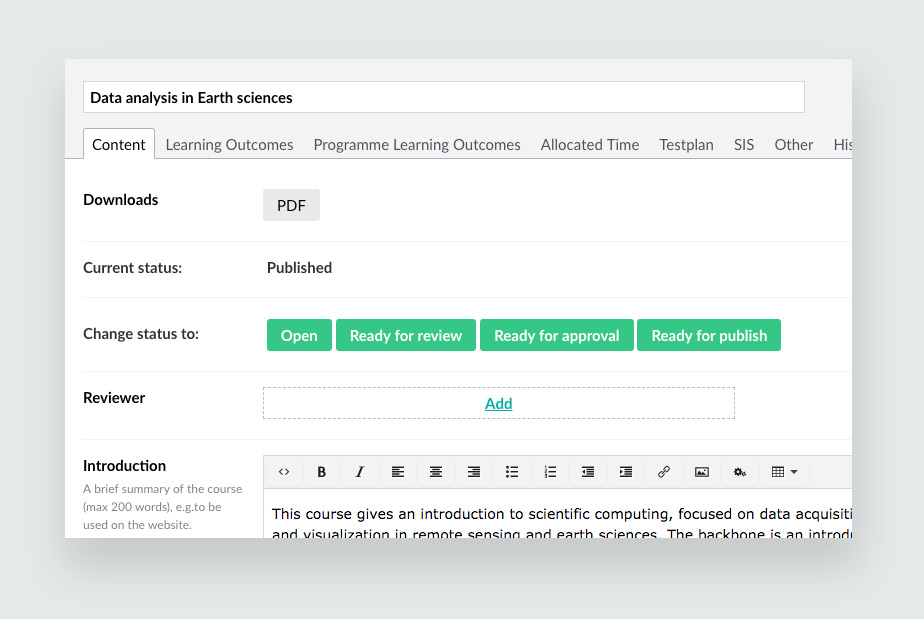
An entire program can be published too. This means that the entire program with all courses that have a published status are shown to students. A published program can also be archived so that the data remain available in the archive for as long as is deemed necessary.
The system is now running live and many students worldwide are using the Study Guide.